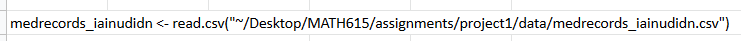HW 01: Data Entry
Recording data to maintain your sanity.
Assignment Overview
Although you will be working with previously collected data, it is important to understand what data looks like as well as how it is coded and entered into a spreadsheet or dataset for analysis. This can help you identify and avoid problems later when reading data into an analysis software program. For example if you mix letters and numbers in the same cell, the variable will be treated as character not numeric.
Instructions
Preparation: Read Tidy data principles by Wickham, Vaughan, and Girlich.
There are three pieces to this assignment.
- Entering raw data into a spreadsheet.
- Creating a codebook
- Importing the data into R
Using the PDF copies of medical records for 5 patients seeking treatment in a hospital emergency room you are going to do data entry and create a codebook.
Where to do the work
You will enter data and create your codebook directly in Google Sheets
- Start a new Google spreadsheet in the 01 Data Entry folder in our shared Google Drive.
- Name this file
medrecords_useridwhere userid is your chico state user id. - Create and name the following worksheets:
data,codebook,import.
Submission Instructions
Download your google workbook (all sheets) as an Excel file (.xlsx or .xls) and upload to Canvas by the due date.
Assignment
1. Data Entry
- Select 4 variables recorded on the medical forms
- one should be a unique identifier, at least one should be a quantitative variable and at least one should be a categorical variable. (Ref PMA6 Ch2)
- Select a brief name for each variable - write this in the first row
- Use good variable naming conventions:
- short
- no special characters
- no spaces
- doesn’t start with a number
- Use good variable naming conventions:
- Determine what range of values is needed for recording each variable
- Enter the data for each patient, one patient per row.
- If data is missing for a particular value, leave the cell blank.
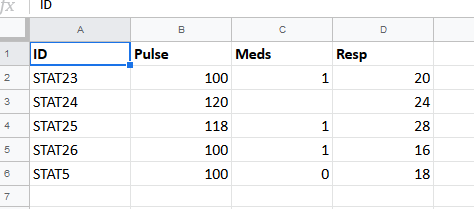
Recall the tidy data principles state to put one observation per row, and one variable (characteristic) per column.
2. Codebook Creation
In a separate worksheet list the variable names, labels, data types, and response code or ranges in separate columns (4 columns total).
An example of what this should look like is below. (With the exception of the red error)
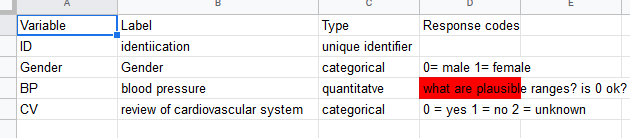
3. Data Import
- Export your file to your hard drive as a Comma Separated Value (
*.csv).- If it asks you, only save the
dataworksheet.
- If it asks you, only save the
- Import this data into R.
- Code is fine if you already know how. Point and click is also fine for now.
- Point and click instructions
- Code examples from R for data science and Statology
- Note and record any problems that you noticed and/or had to fix at the bottom of your
codebookworksheet.- Does your data file look like your spreadsheet?
- Did you have to specify missing values in any specific way?
- Show that it worked by taking a screenshot of BOTH the code, and the view of the data.
- Paste these images into your
importtab.
- Paste these images into your
Examples of import code