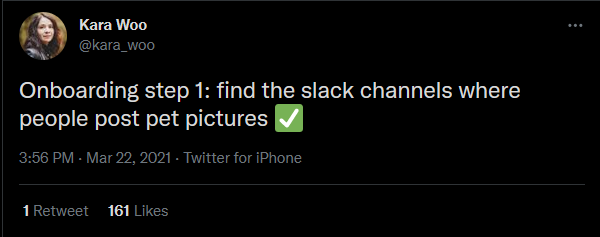HW 00: Getting setup
Getting all the materials and tools for the class
1. Discord
Click this link to join the Math & Stats Discord server https://discord.gg/xCQTAgu8bE. This is a student led support platform where student office hours will be held and personalized channels can be made.
I get way too many emails that it’s easy to miss one from you. Got questions about an assignment? Need help understanding a code error? Ask here and get help not just from me, but from your classmates as well. This is a collaborative not competitive class.
- Download the Desktop app. You should not rely on remembering to log in using the web version. Chances are very high that you will miss out on important announcements and bonus activities. There also is a Discord phone app that you may want to consider.
- You are welcome to have any username you choose as long as it’s suitable for school.
- Once you join the server and accept the code of conduct, go to the
#class-selectionchannel (left side bar) and click the icon that’ll add you to our class folder. - Post an introduction in the
#615-class-chatchannel. Include the following:- major
- Any pets (include pics!)
- what fictional family would you like to belong to?
- your biggest concern about the class
2. HackMD
Go to the What is HackMD collaborative notes, read the introduction and add your name and major to the list.
3. Analysis Software
Install your Software Program of Choice (SPC). Here are some choices and thoughts.
R
- Free. Installation Instructions available in from the Math 130 webpage
- Harder up front, more powerful in the end.
- Seamless integration with a multitude of other scientific analysis and reproducible reporting mechanisms.
- Becoming much more popular in all scientific fields of study. One of the primary languages for Data Science.
- Google at diagram of the
tidyverse(a suite of functions in R). Compare it to the images of the data analysis life cycle. What sense do you get? - Need some motivation?
- https://www.psychologicalscience.org/observer/why-you-should-become-a-user-a-brief-introduction-to-r
- https://osf.io/j28w7/
- https://www.youtube.com/watch?v=jn_3N_o2d6Q
- On campus resources
- Introduction to R (MATH 130) 1 unit CR/NC
- Data Science Initiative workshops, talks, open drop in analysis time.
- Off Campus resources (a few)
- Chico R Users Meetup Group
- Help outside of class
- R Examples Repository (This site was also built using R Markdown, is open source and a fabulous example of reproducible research!)
SPSS
- Purchase v26 from http://www-03.ibm.com/software/products/en/spss-stats-gradpack for $50 for 6mo rental (2019 prices)
- Point and click, but can save code and write scripts.
- Stand alone program. No integration. Licenses are not cheap.
- Wildcat computing support for SPSS
- Off Campus resources
- Kent State University Tutorials: https://libguides.library.kent.edu/SPSS/home
- UCLA Institute for Digital Research and Education: https://stats.idre.ucla.edu/spss/
- Recommended selection of YouTube videos https://www.youtube.com/results?search_query=andy+field+spss+tutorials
SAS? STATA? Python?
Yes, yes and yes. You can use any software program you want.
- SAS has only now working on literate and integrated programming by using Jupyter notebooks and SAS University Edition (free)
- Stata has a few user written packages that allow for the integration of LaTeX or markdown into your code document.
- Python is the other primary language for Data Science.
4. Get Organized
Using a consistent folder structure across your projects will help keep things organized, and will also make it easy to find/file things in the future. This can be especially helpful when you have multiple projects. In general, you may create directories (folders) for scripts, data, and reports.
You need to choose a naming convention for your folders and try to stick with it. Recommended options are:
- ALL CAPS (MATH615)
- no caps (math615)
- snake_case (math_615)
- CamelCase (Math615)
Create this class folder along with the following three subfolders:
data- your data set and codebook go in herescripts- all assignment script filesreports- assignments to be submitted
Your working directory should now look similar to this:
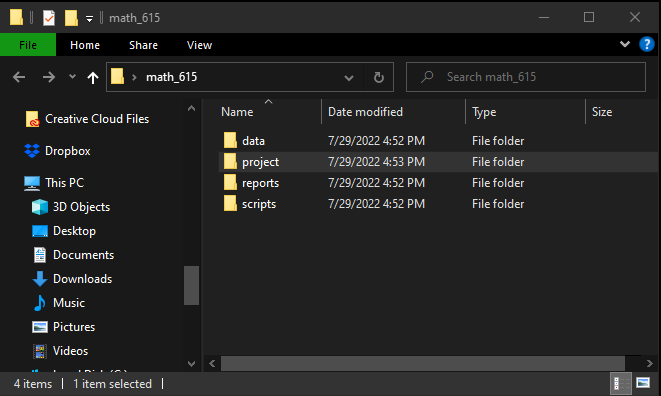
This means when you download a file, right click and “Save as” or “Save target as” and actively choose where to download this file.
5. Textbook
Purchase the textbook. There has been substantial changes from the 5th edition, so it is not recommended. Format does not matter.
Practical Multivariate Analysis, 6th ed by Afifi, May, Donatello, Clark.
There are at least 3 in the library, and I have a few I can loan out.
6. Student hours
Help me find the best time to hold student hours. This will be my time to dedicate to help you you all. These are your hours to get time with me 1:1, to ask additional questions, to get extra help, to just shoot the breeze and hang out.
Fill out this google form to share with me your availability:
7. Quick access
- Bookmark this class website. Going through Canvas every time just is a waste of your time.
- Log into your campus Google Drive (using your @mail.csuchico.edu email) and search for “Math 615 F23” and open this folder. (Or use this link)
- Click the down arrow between the folder name and the two people icon. Add this folder to your “Starred” ⭐ folder. This will let you find this folder easier.
- If you see a message that you don’t have permission, then you are not correctly trying to access this folder while logged into your campus google account. Log out of all other personal gmail accounts and try again.